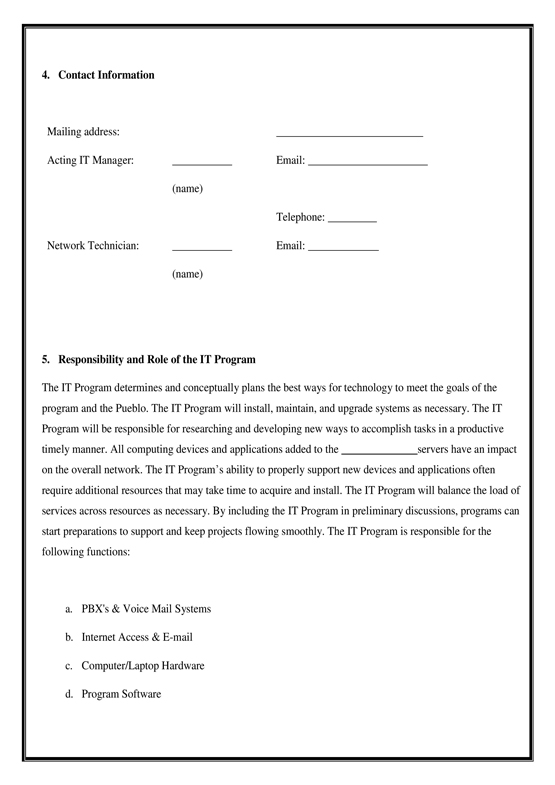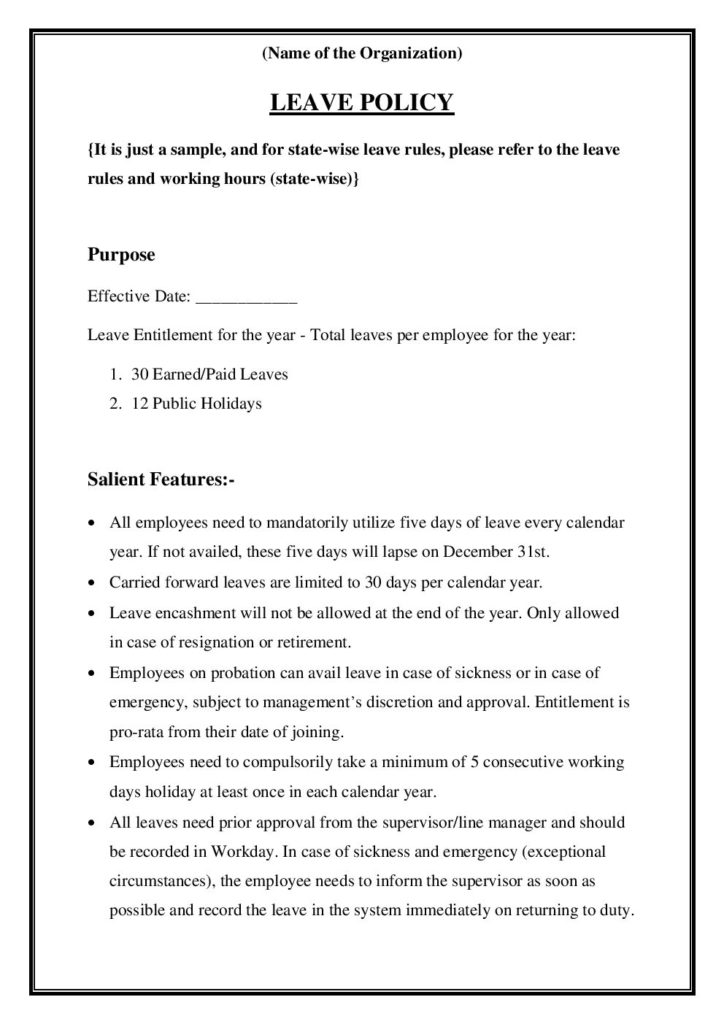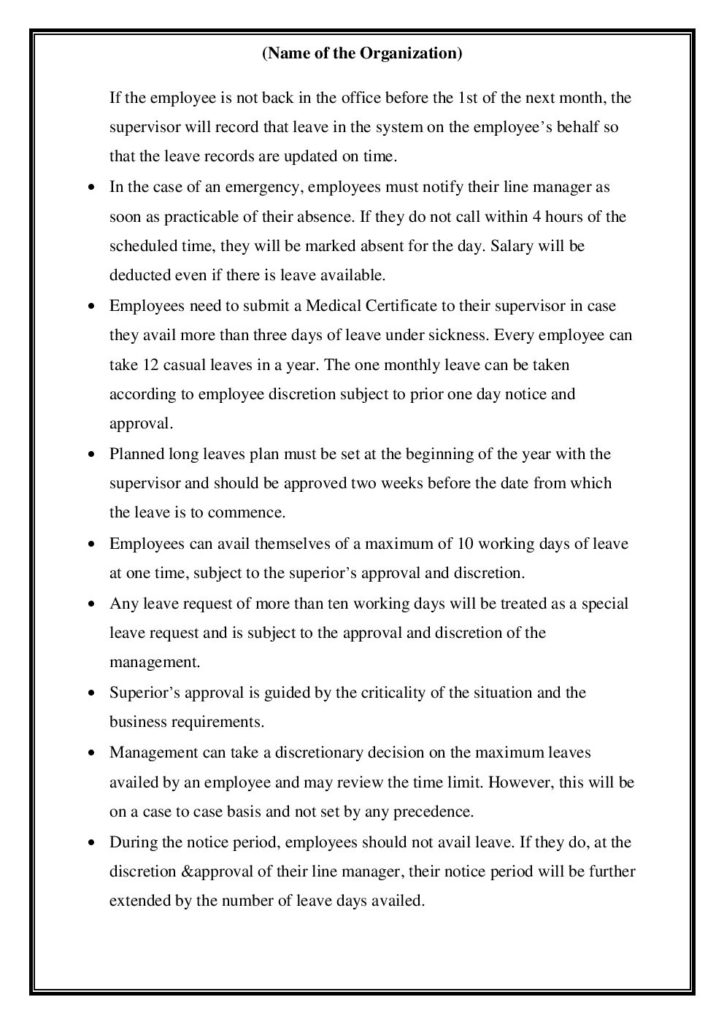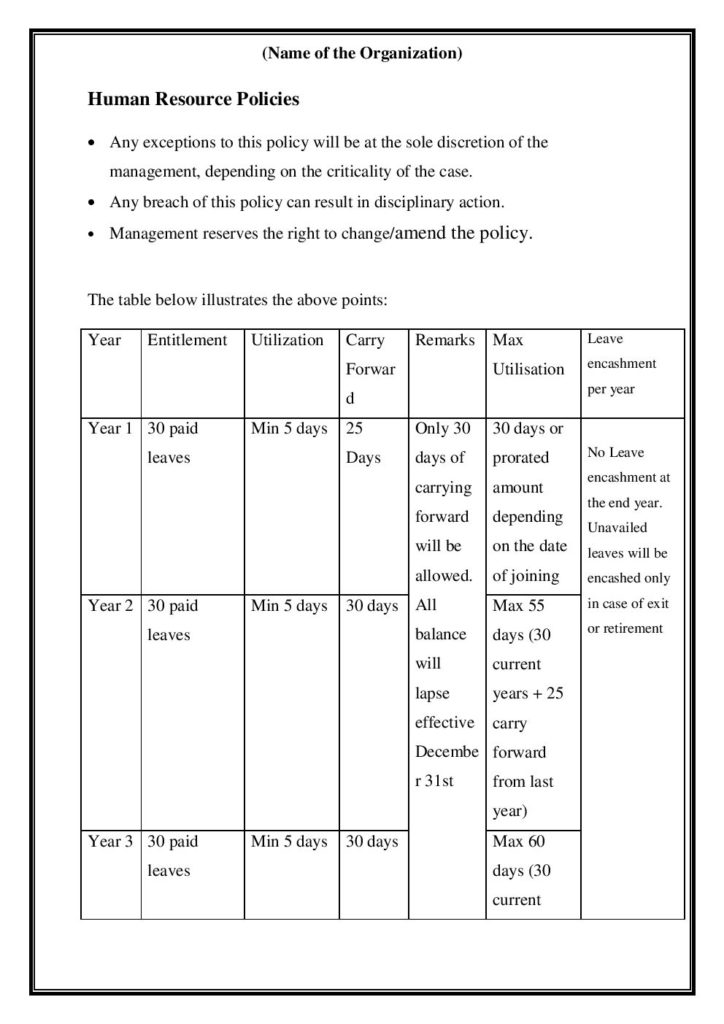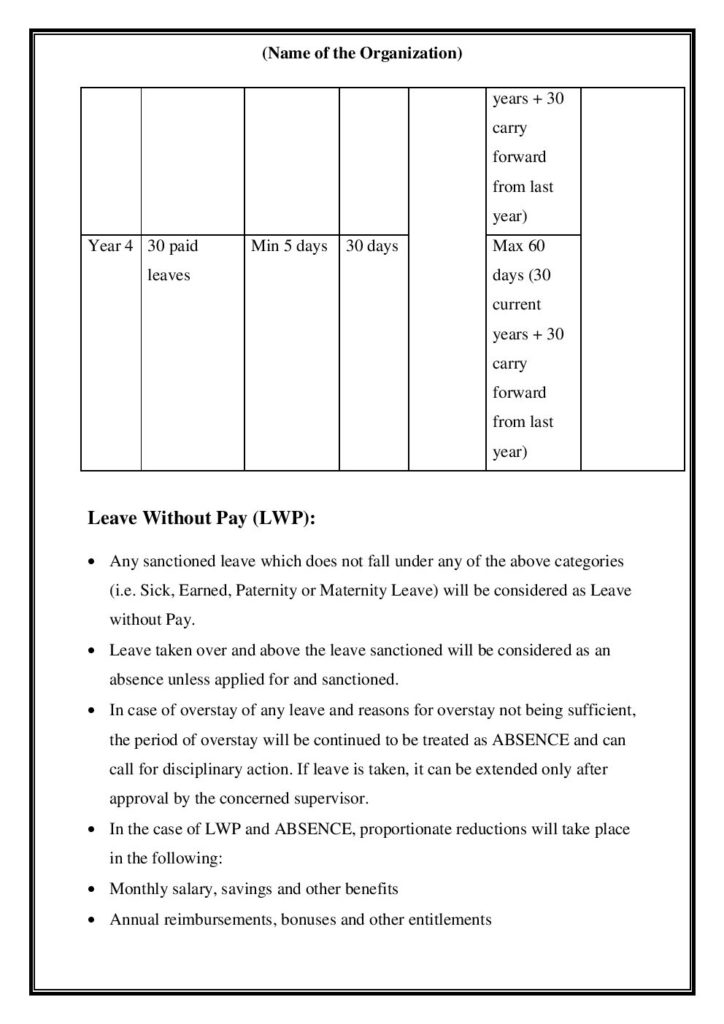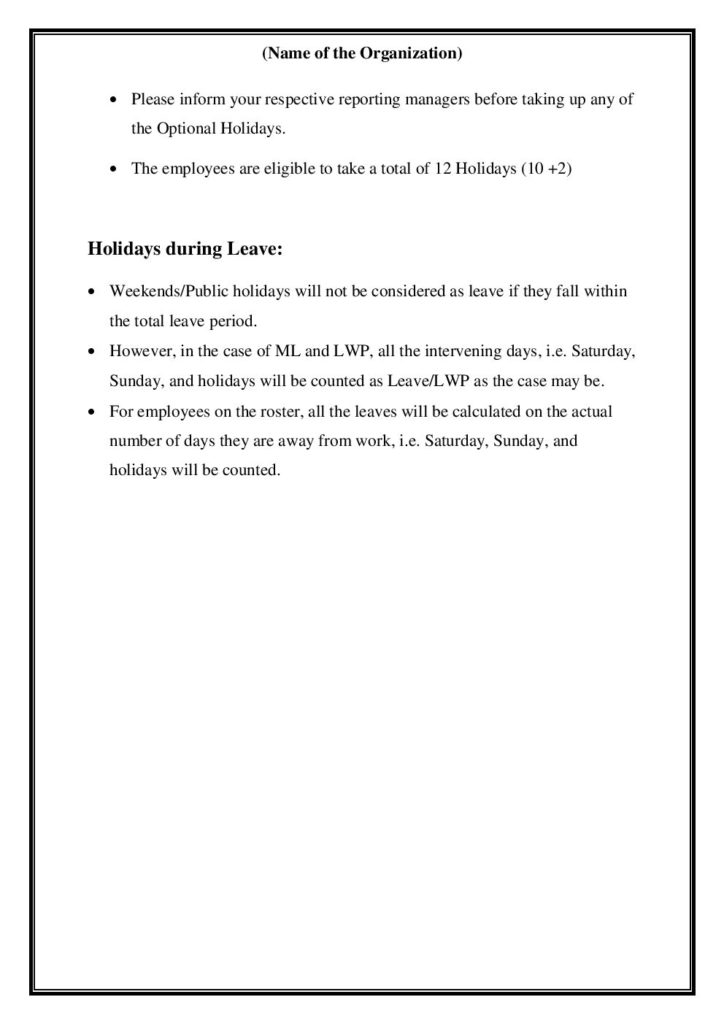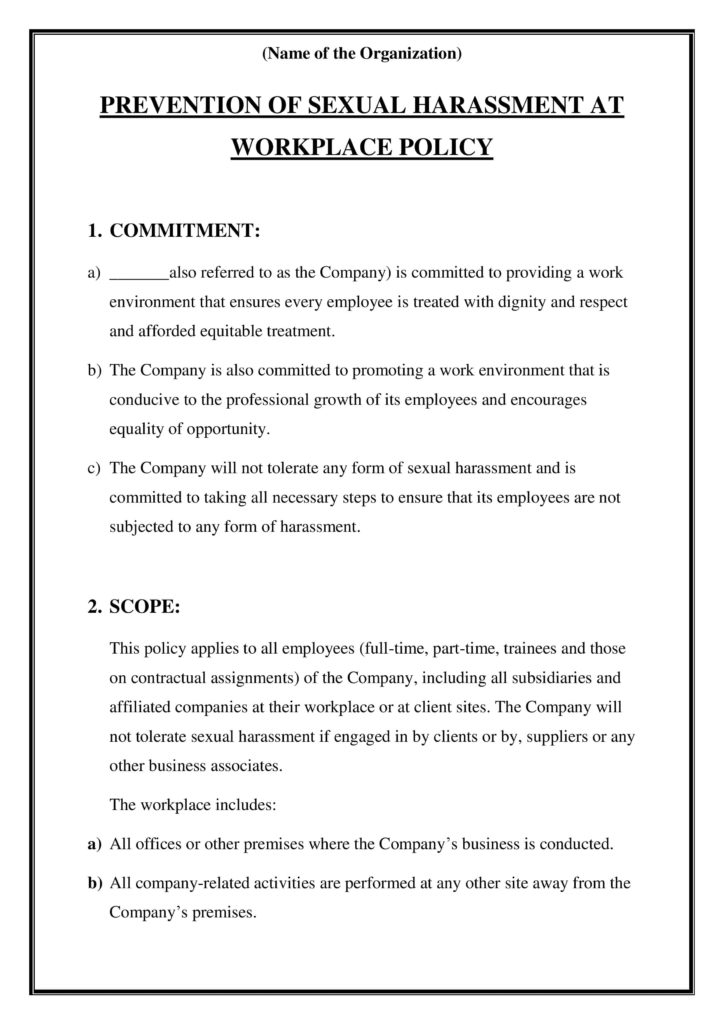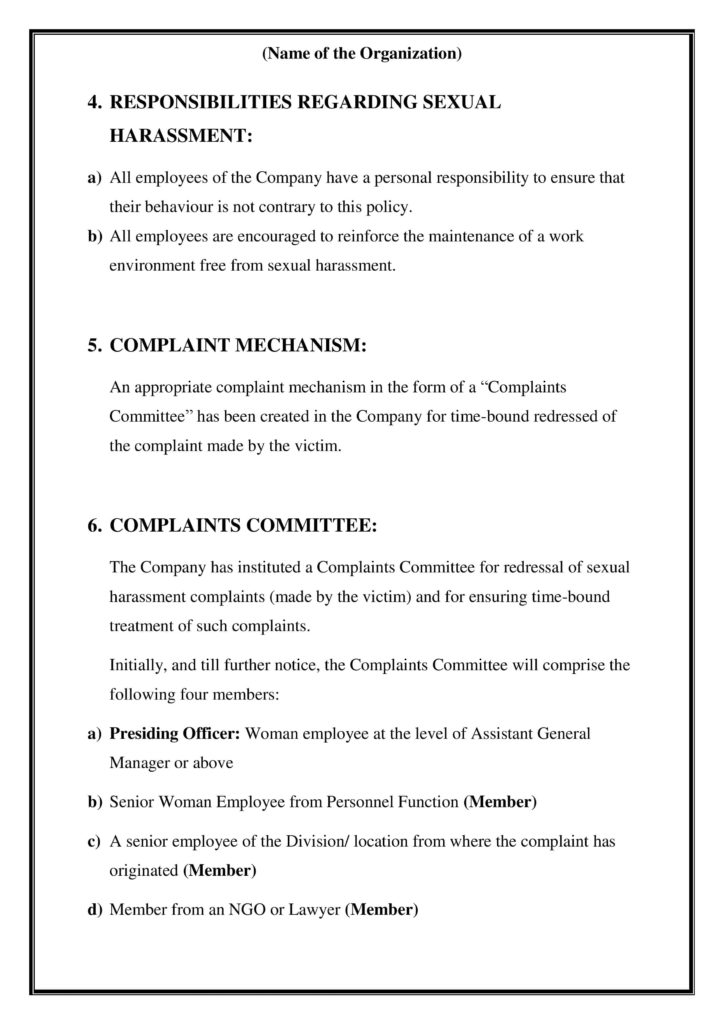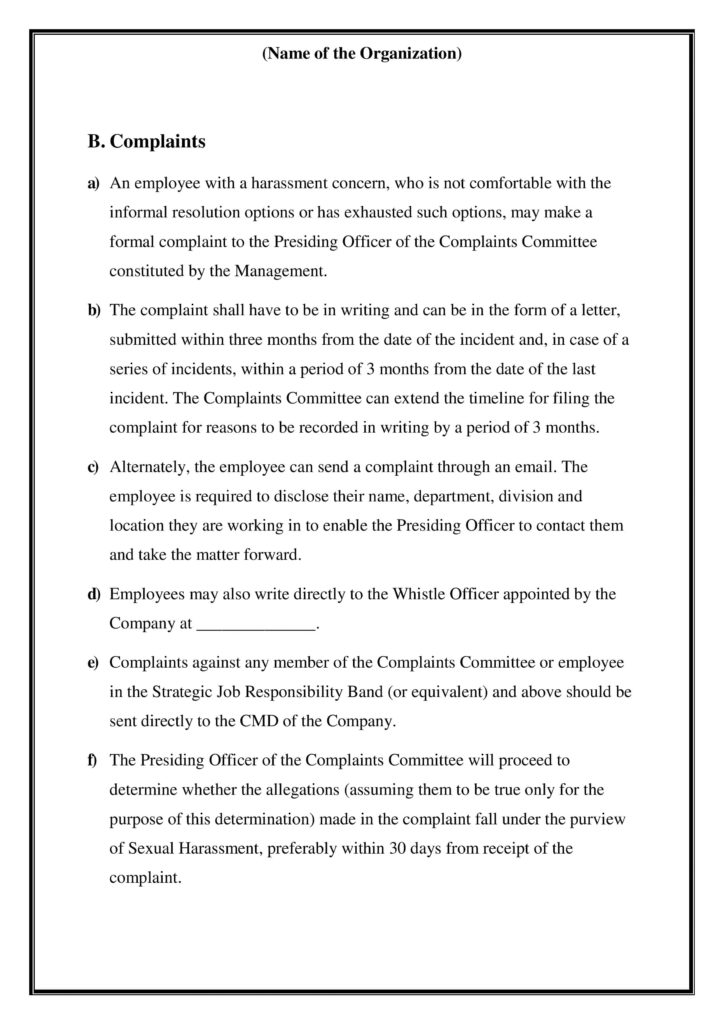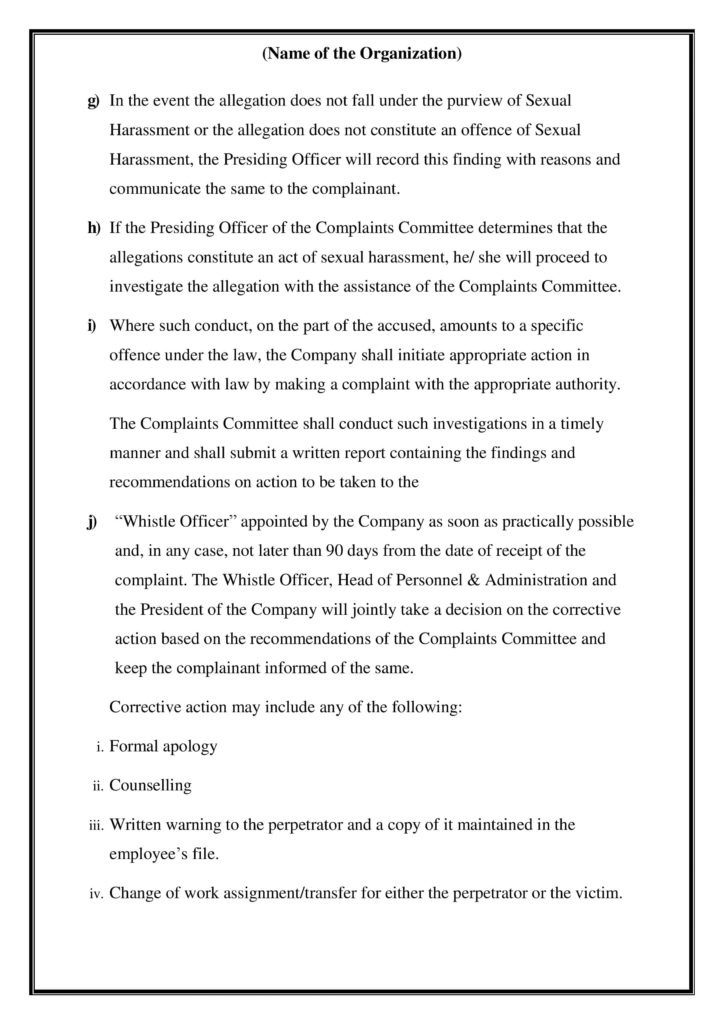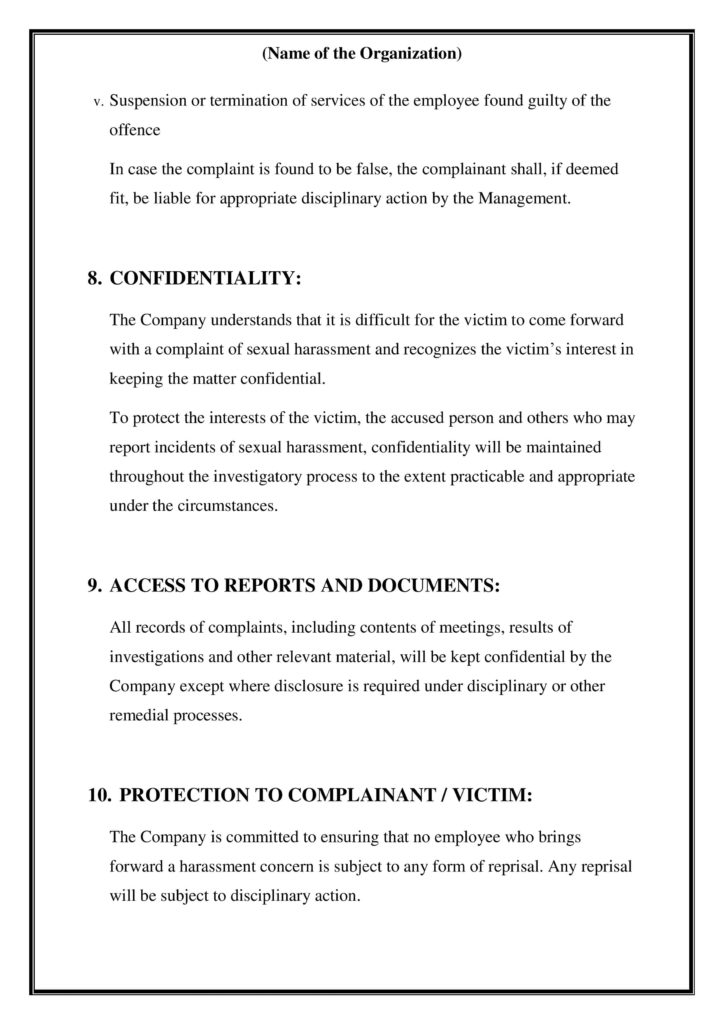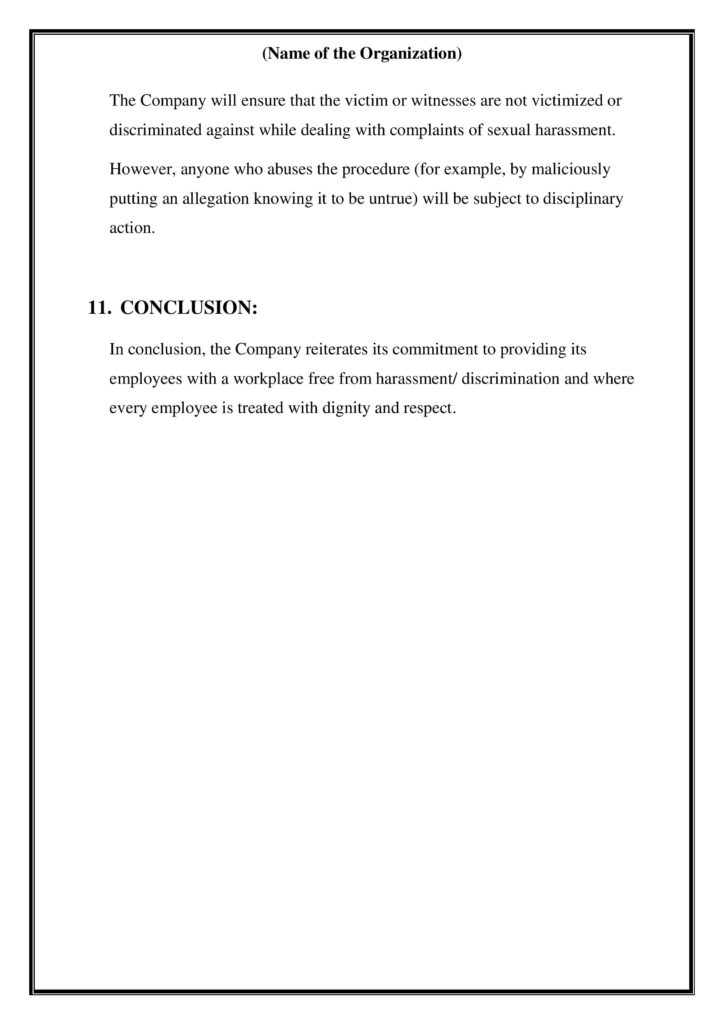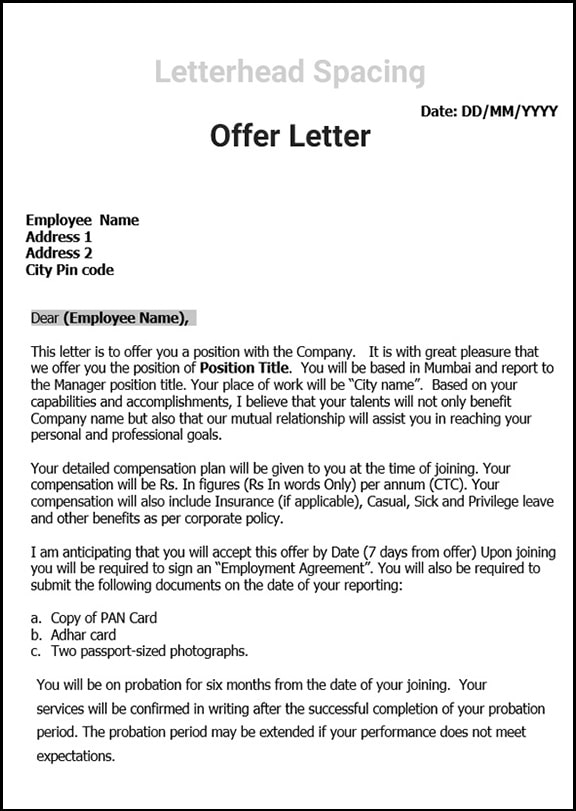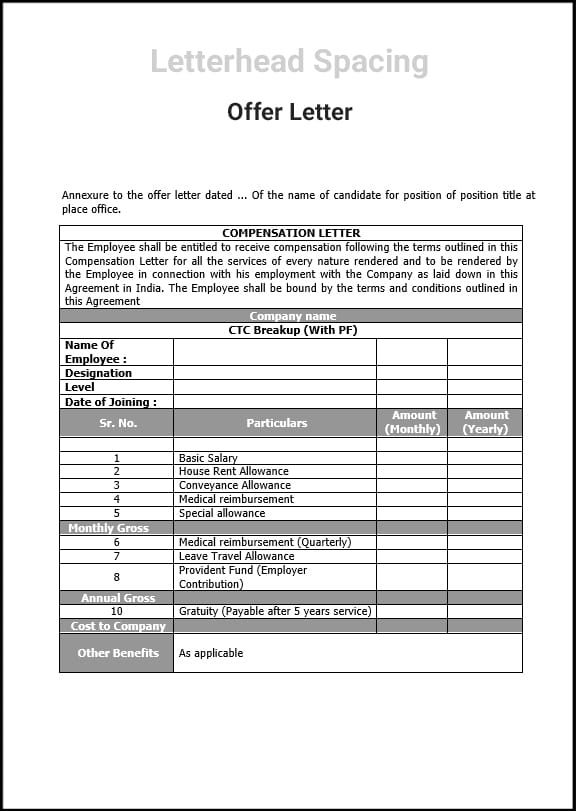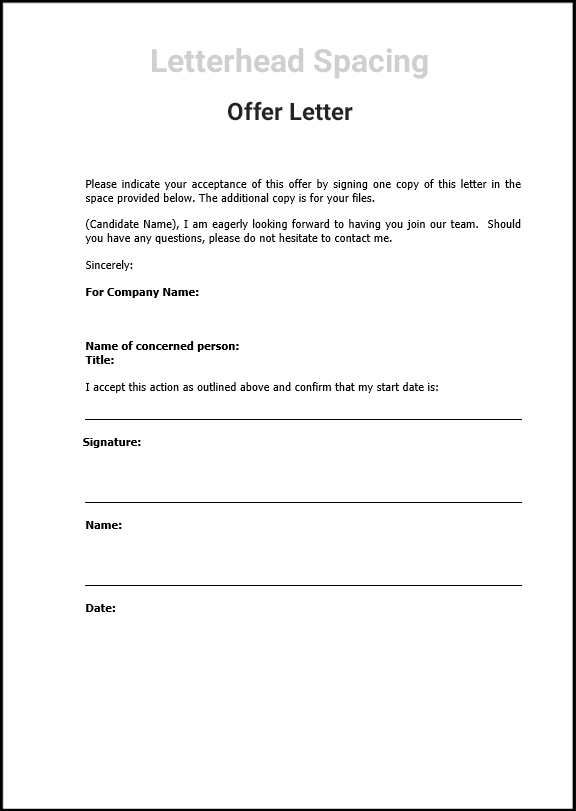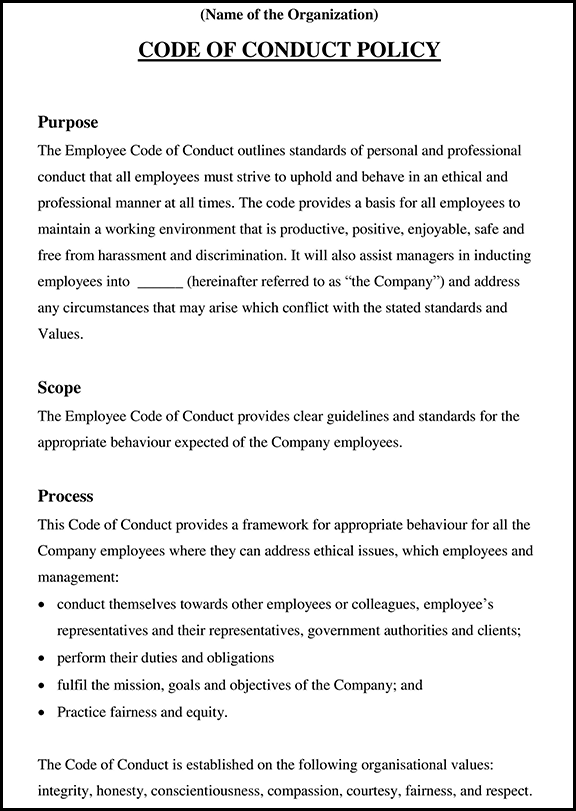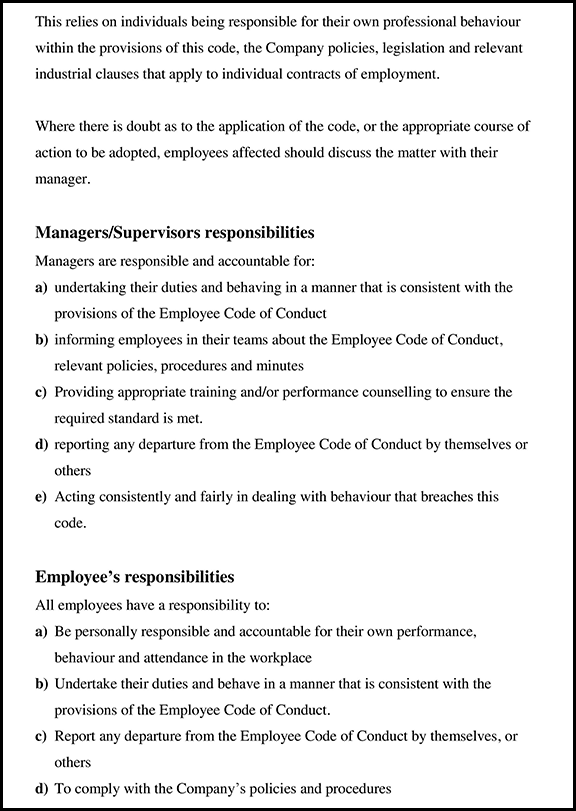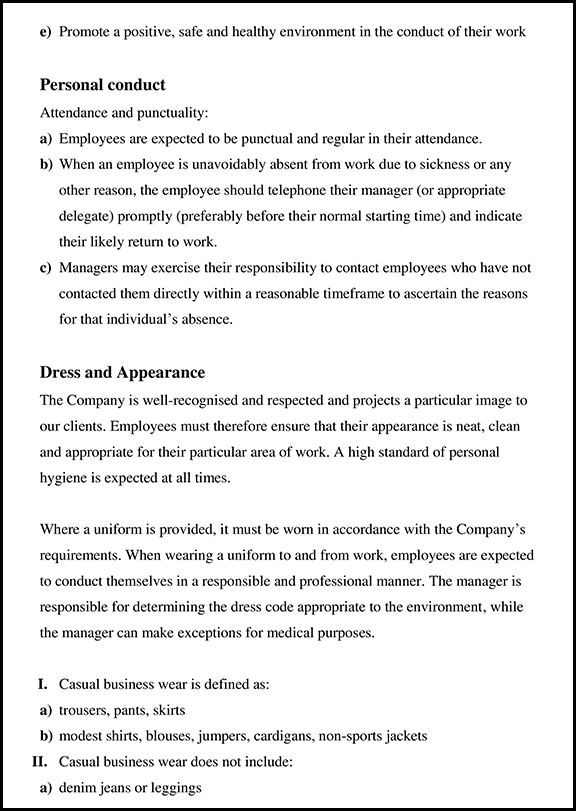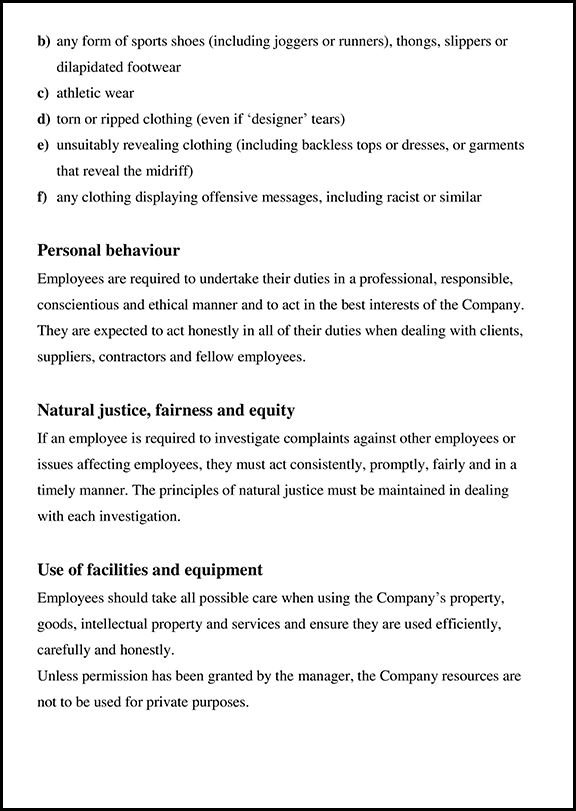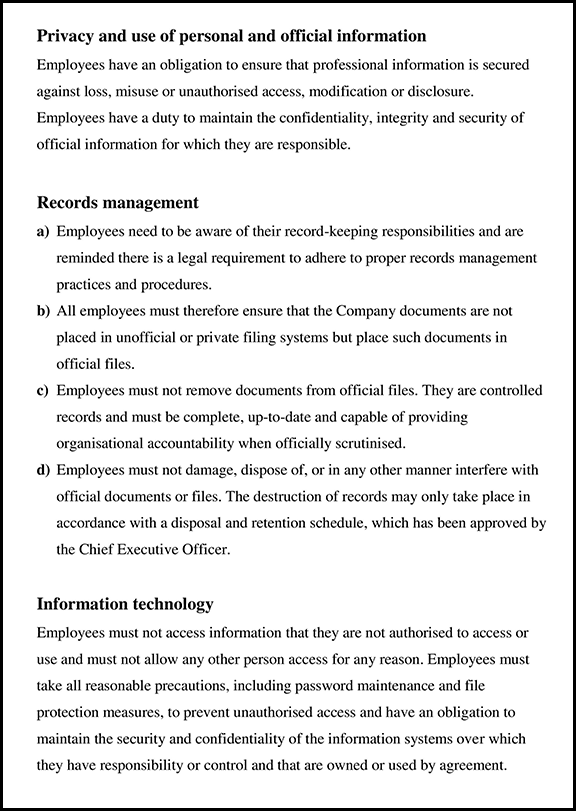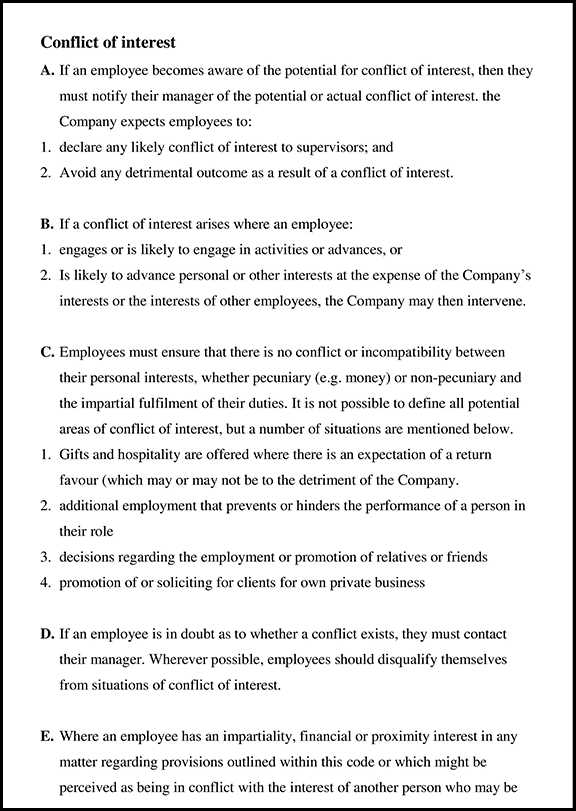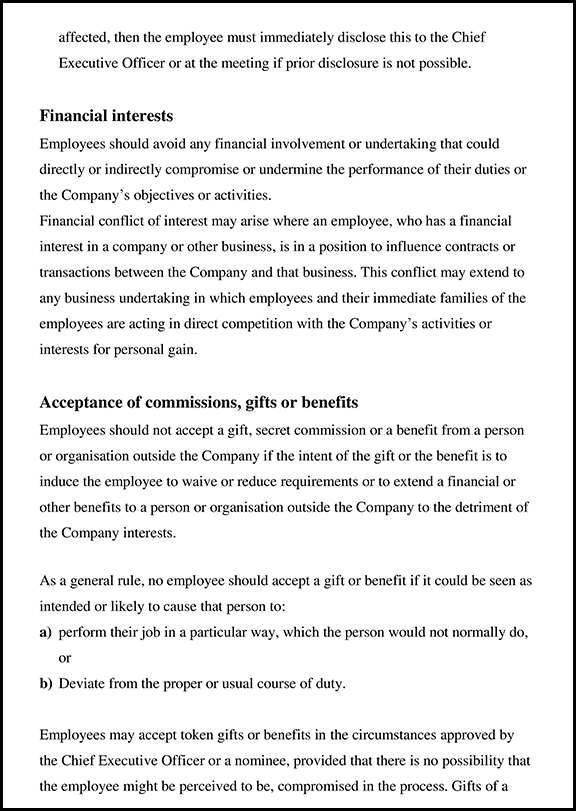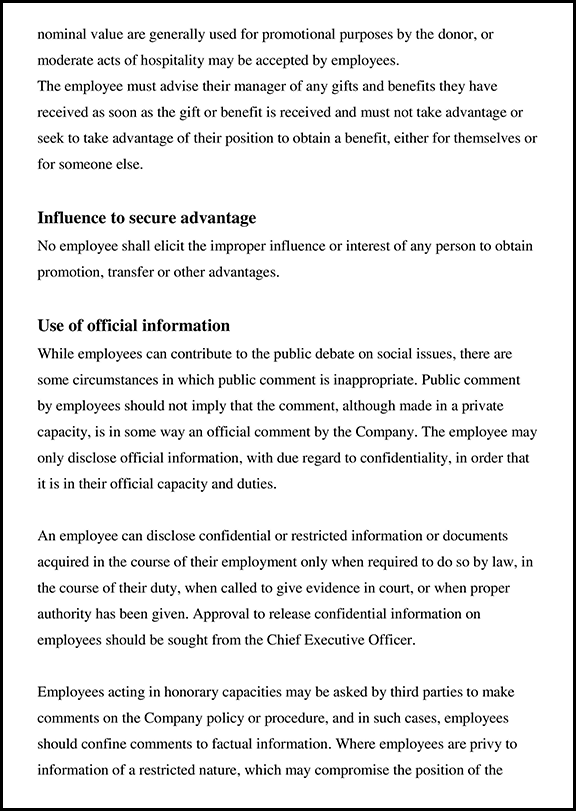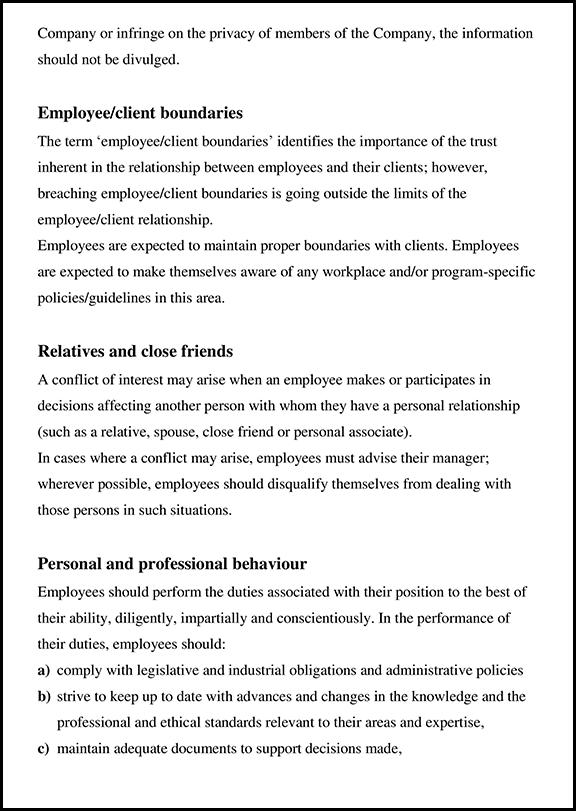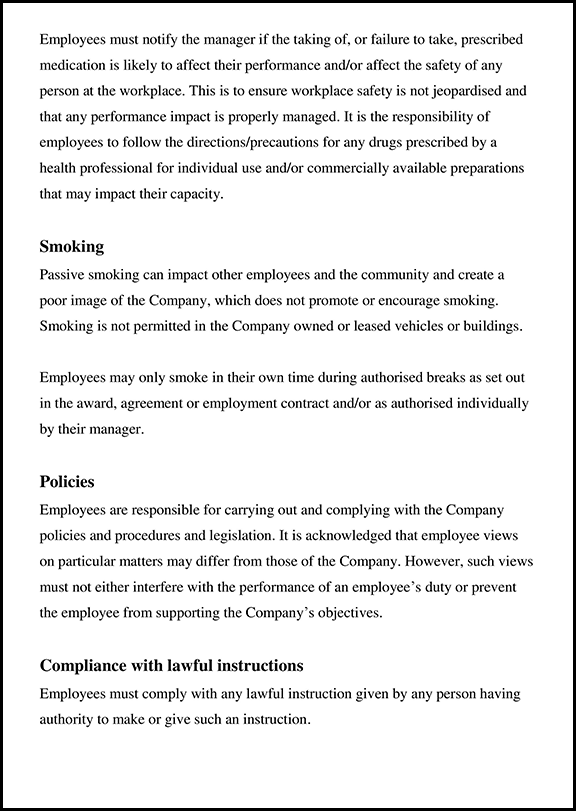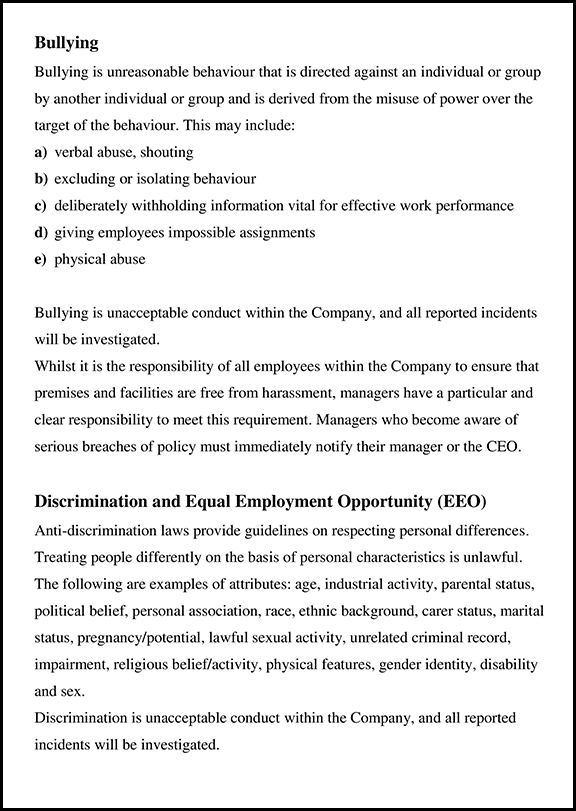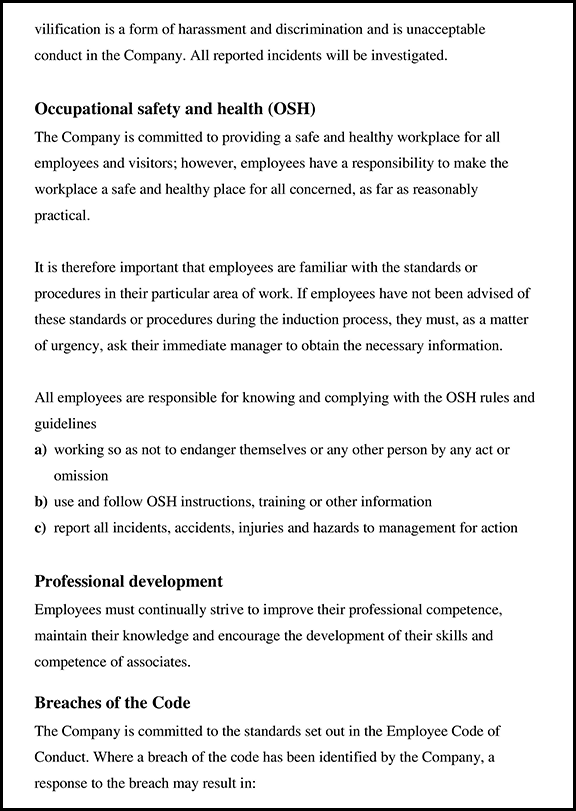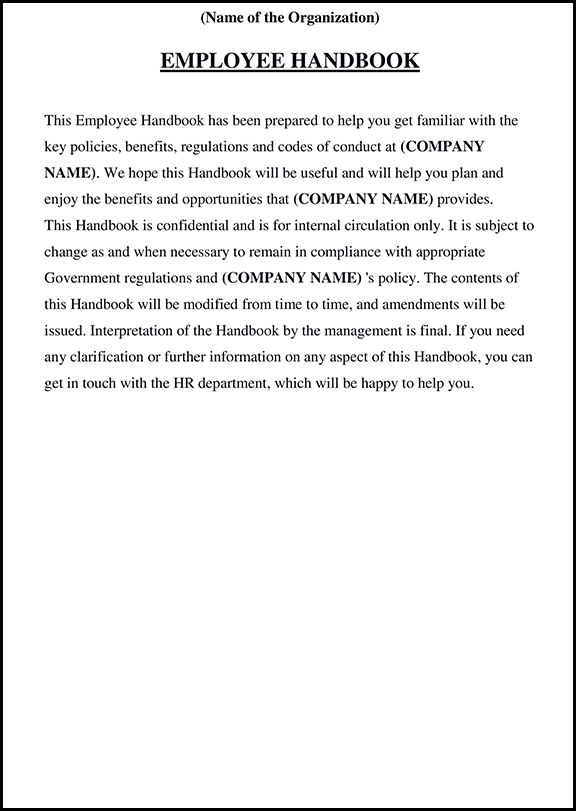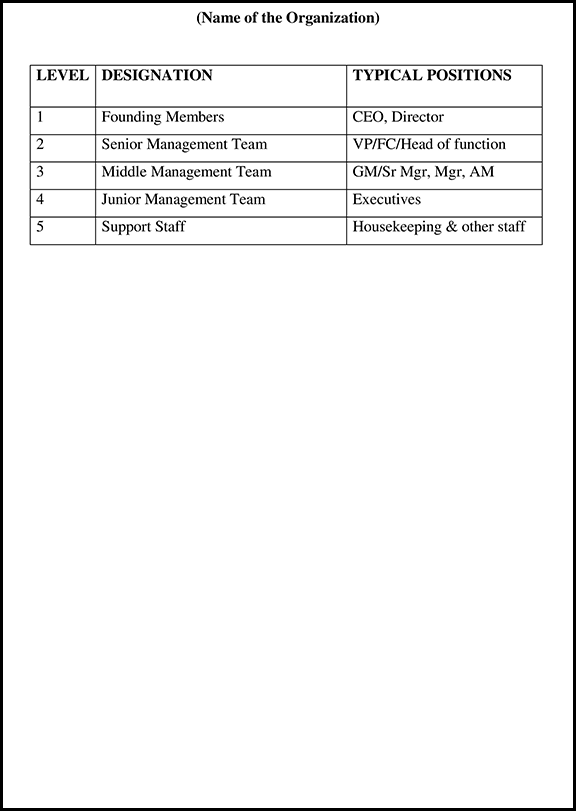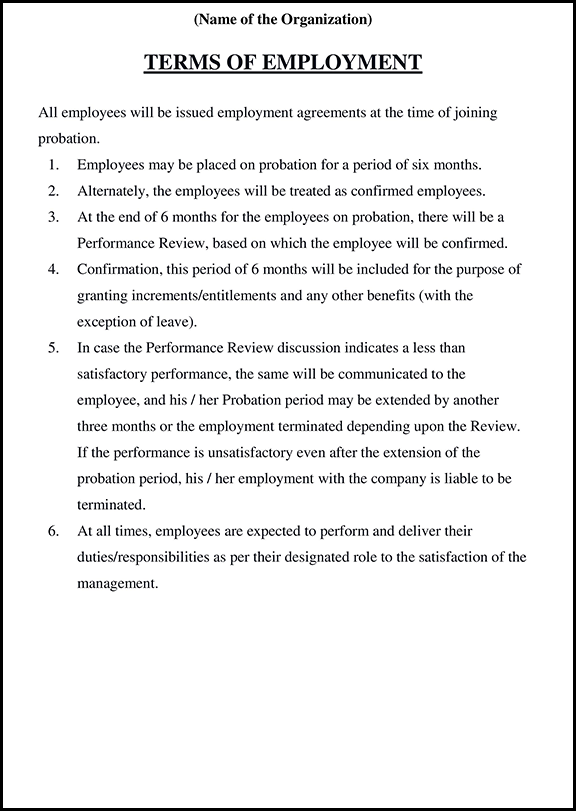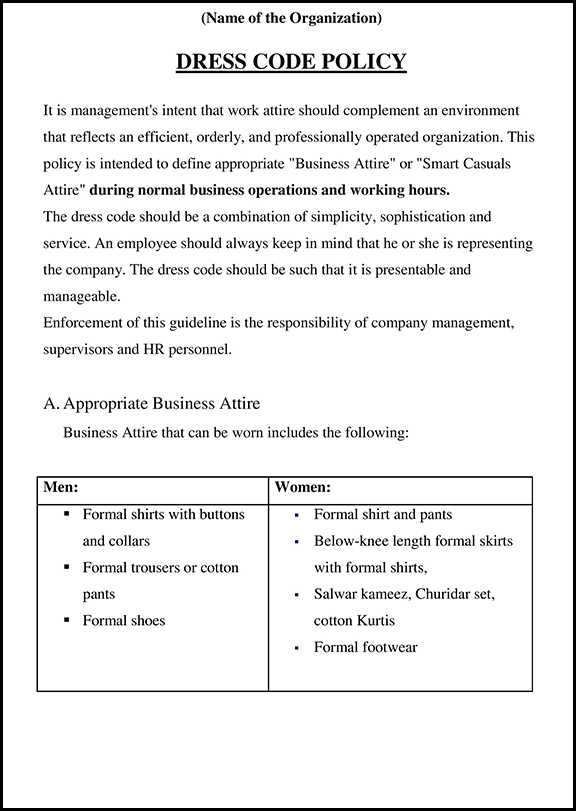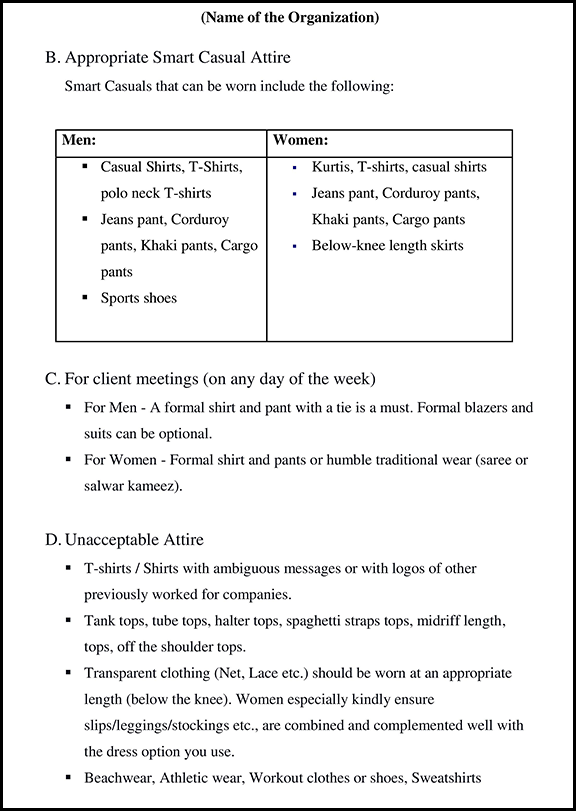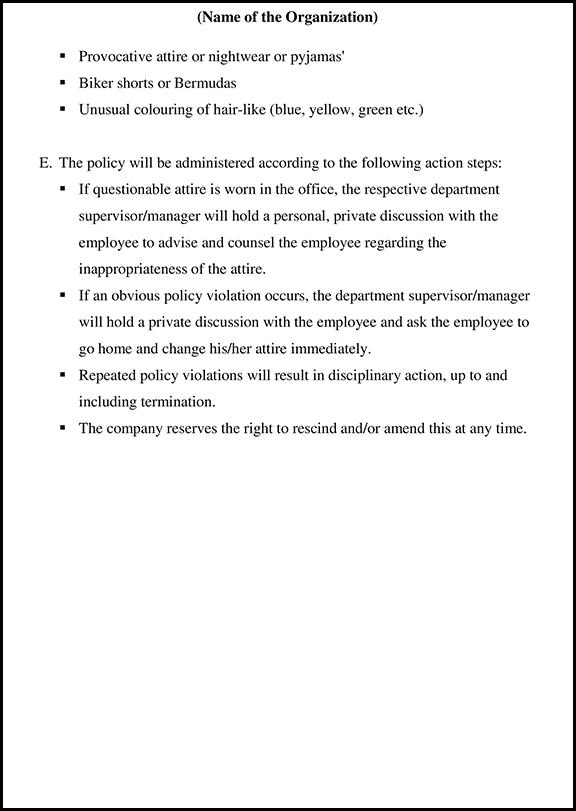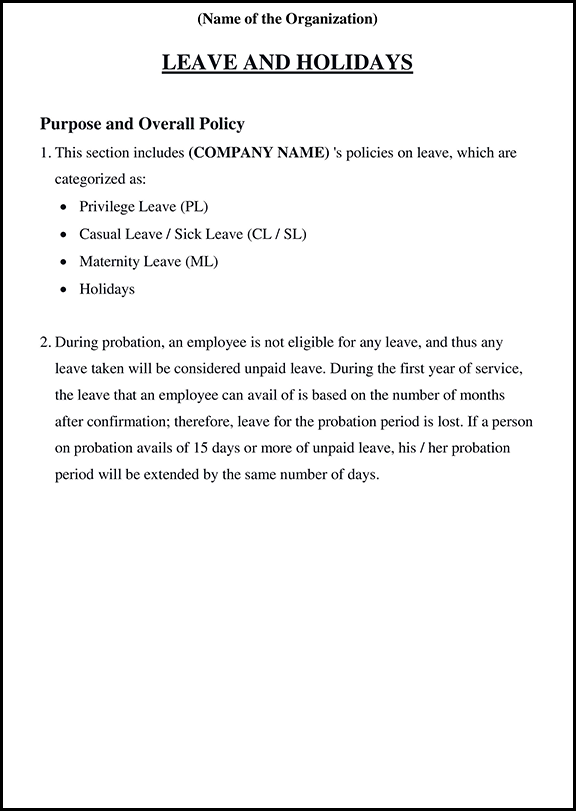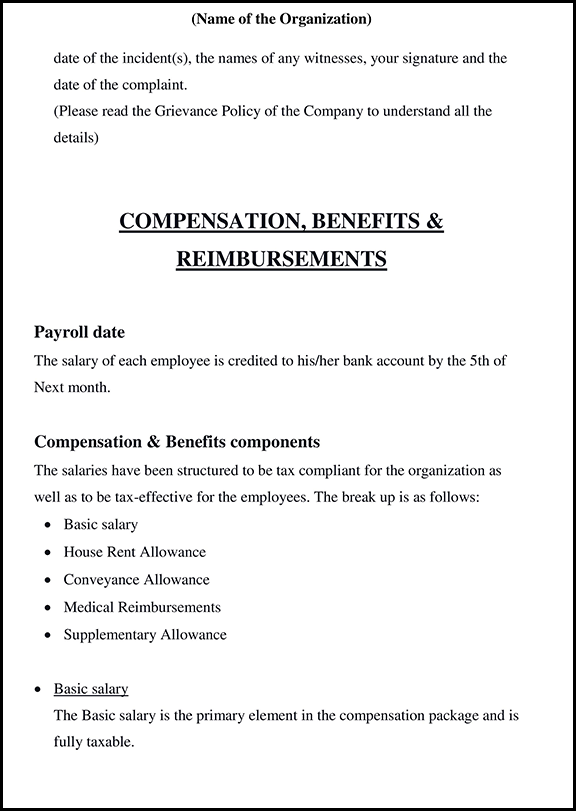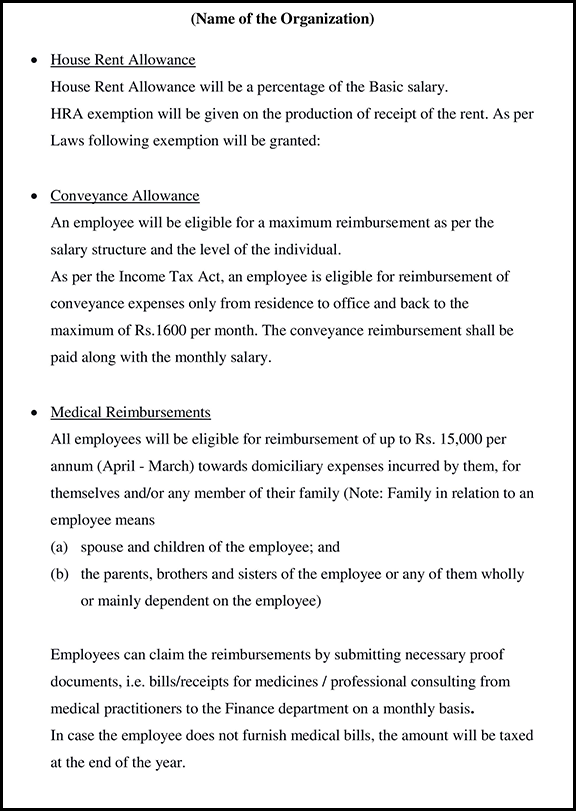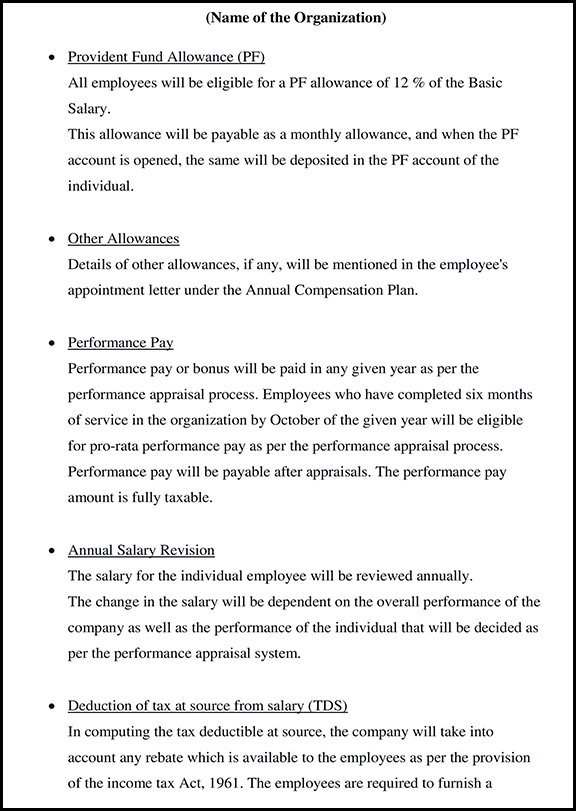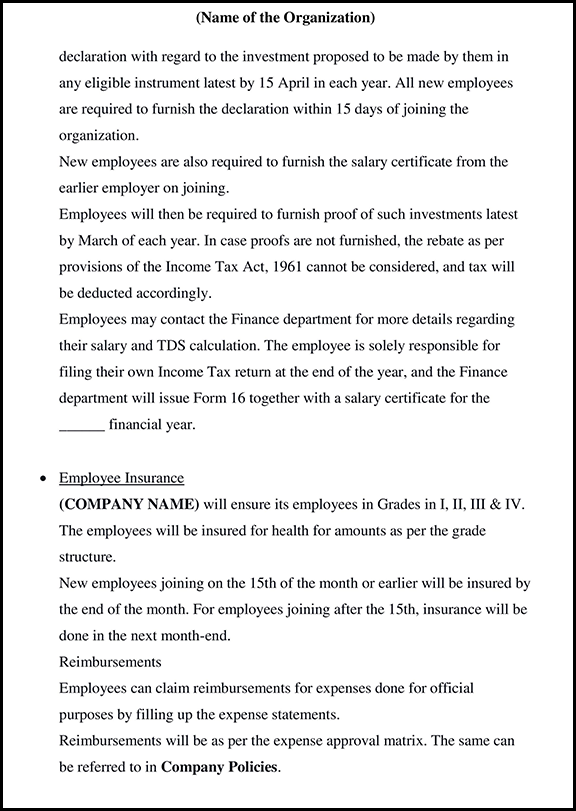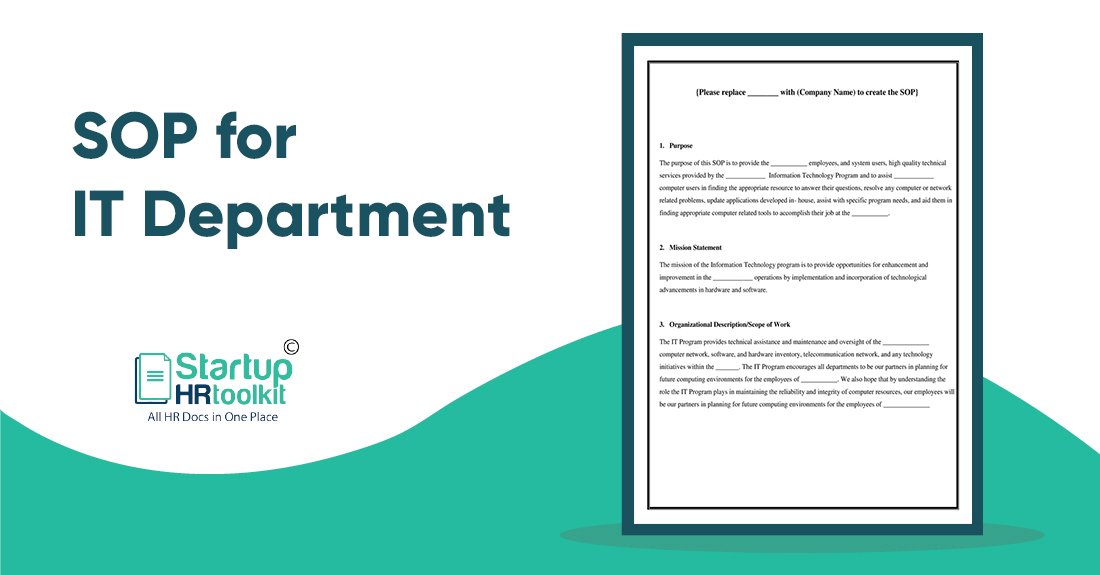
SOP for IT Department
SOP for IT Department PDF
What is SOP for IT Department
(Standard Operating Procedure) outline guidelines and processes to be followed by the IT department. It is step-by-step instructions on performing specific tasks, such as software installation, data backups, network security, and troubleshooting procedures.
Having an SOP for IT department ensures that employees follow a standardized process, thereby minimizing the risk of errors, increasing efficiency, and improving overall productivity. It also helps to ensure compliance with regulatory requirements and maintain consistency in service delivery.
StartupHR Toolkit helps you to create SOP for IT Department easily; also, you can download other HR policies to protect your organization. The Toolkit offers a range of features, from employee onboarding to the exit process, that can help startups save time and money. Additionally, it helps you customize policies and HR documents according to your requirements.
Purpose
The purpose of an IT SOP (Standard Operating Procedure) is to provide a consistent and standardized framework for delivering high-quality technical services to employees and system users.
The department is responsible for assisting computer users with finding appropriate resources to answer their questions, resolving any computer or network-related problems, updating in-house applications, and finding proper computer-related tools to accomplish their job.
It provides a standardized framework for ensuring that all IT services are delivered efficiently and effectively, contributing to the organization’s overall success.
Why use SOP for IT Department
1. Standardization
SOPs to ensure that they are performing tasks correctly and to understand any changes made to the processes. In addition, having SOPs in place helps IT staff understand their roles and responsibilities within the IT department.
2. Reduce Errors
Mistakes can have serious consequences, including system failures, data breaches, and lost productivity. This document details a set of instructions for performing a task, and as long as each individual within the team performs the task as it is written, there is a greater chance of reducing errors.
3. Telephone and Communication
The management and monitoring of all landline and cellular telephones fall under the responsibility of the IT Program. Prior approval from the user’s supervisor is necessary for telephone lines, long-distance codes, data cards, and cell phones. To request the installation or addition of a line for a user, the supervisor should submit an IT Work Order to the IT Manager.
4. Maintain Quality Control
SOPs can help maintain quality control by defining specific procedures for testing and validation. It includes defining the steps for testing and validating systems and defining the criteria for determining whether a system is ready for deployment.
Tips on How to Write SOP
1. Define the Purpose
- Clearly define the purpose of the SOP
- Identify the goals, scope, and intended audience
2. Create an Outline
- Organize the information into sections and subsections
- Follow a logical flow to ensure clarity and readability
3. Use Clear Language
- Use concise and straightforward language
- Avoid technical jargon and acronyms
- Define any specialized terms
4. Include Visual Aids
- Use diagrams, flowcharts, and screenshots to illustrate procedures
- Visual aids can enhance understanding and improve retention
5. Make it Actionable
- Write instructions that are specific and actionable
- Use imperative verbs to indicate actions
- Include necessary details, such as the tools needed
6. Test the SOP
- Pilot the SOP with a small group
- Gather feedback and revise the SOP as necessary
7. Maintain the SOP
- Update the SOP regularly to reflect changes in procedures or technology
- Make sure the SOP is easily accessible and stored securely
By following these tips and using a technology SOP template, you can create an effective and comprehensive SOP for your organization’s technology procedures.
Download Full Version
Created by India’s top HR experts
Just Rs. 999 Rs. 499
How To Use?
Fill In The Blanks
 Customize Template
Customize Template
 Save, Print, Done.
Save, Print, Done.

Download SOP For IT Department.
→ Editable in MS Word & Google Docs
→ Full Version
→ Created by India’s Top HR Experts
→ Used by HR professionals at Dream11, Razorpay, Mamaerath & more
Rs. 999 Rs. 499
Download StartupHR Toolkit Instantly & Access Largest Collection HR Documents.
The only Toolkit to solve all your HR problems in minutes.
Legally compliant and govt approved HR documents.
24×7 customer support over chat & calls (during daytime).
FREE HR audit.
Up to date documents as per the latest Statutory Law.
3 FREE customized documents with Gold Plan.
Expert HR guidance.
Join a Community of 1,00,000+ HR Professionals
Recent Post
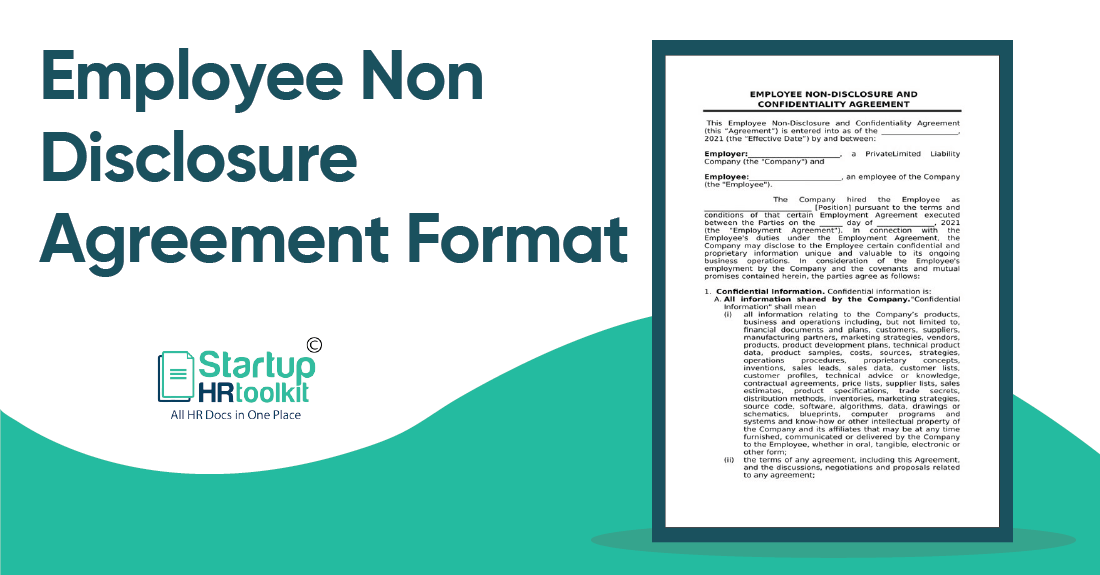
Employee Non Disclosure Agreement Format
All organizations have specific information and processes that they want to keep confidential as they are too sensitive. To ensure that they remain a secret, employers make their employees sign an Employee Non Disclosure Agreement format.
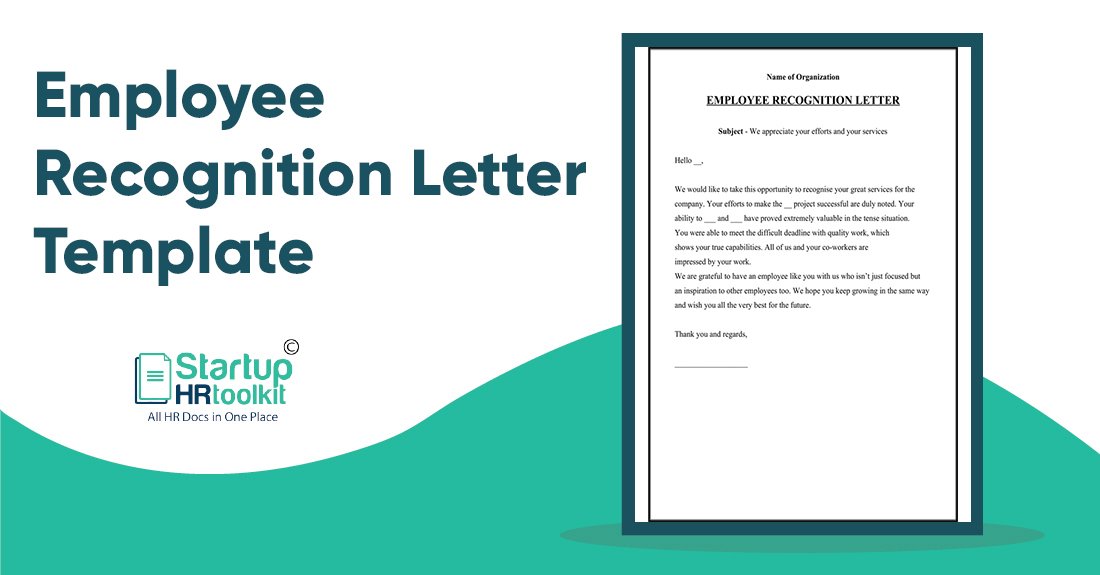
Employee Recognition Letter
An employee recognition letter is a means for employers to thank and appreciate employees for all their hard work and dedication. This letter aims to show and appreciate them for putting in a lot of effort in their job. It motivates them to work harder and achieve all their targets.
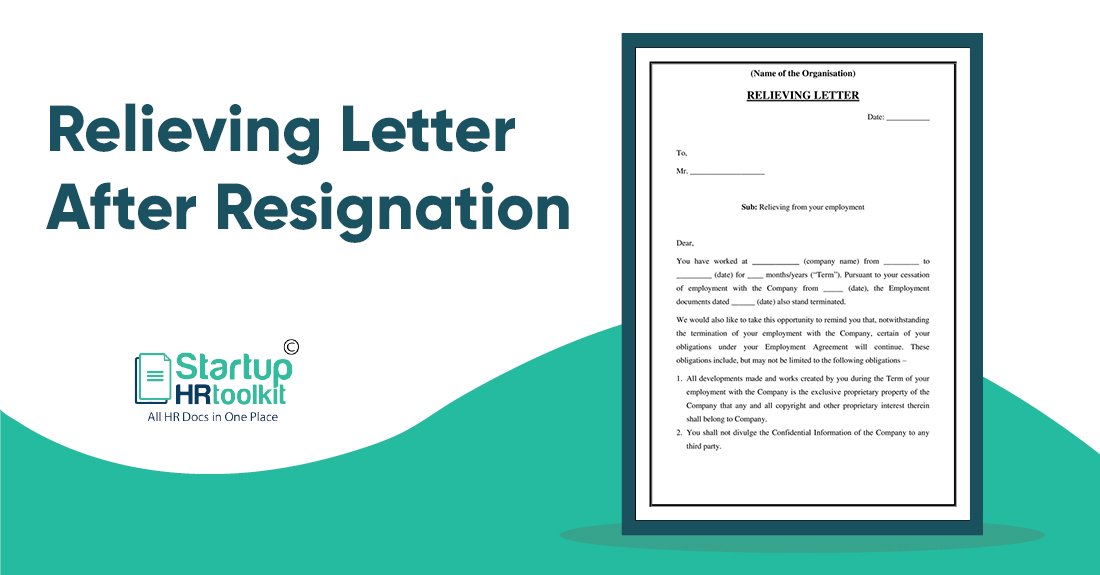
Relieving Letter After Resignation
A relieving letter sample is provided to employees when they leave an organization. The Letter states that the employee left their previous employment after a full and final settlement and now join a new organization.